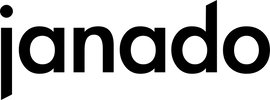You can use your smartphone can do more than take photos, play games and of course make phone calls. With our Android Tricks you will become a professional at every Application.
1. Smartphone check
If you want to buy a used phone, you can find the most important functions You can check quickly with this hack. Enter the key combination *#0*# and you will be taken to a menu with which you can execute some basic commands to check. This includes a display check, a check of the speaker and camera, and the version of the smartphone. Use this function even if you have borrowed your phone. This way you can quickly check whether everything is still OK.
2. New or refurbished phone?
With every purchase it is advisable to check whether the smartphone is really brand new or just refurbished. To do this, type the combination *#2222# into the keypad. This will take you to a screen that gives you this information. It shows you the actual hardware version. You can now compare this with the advertised offer. If they match, everything is OK. With the key combination +#1111# you can carry out the same test with the installed software. Therefore, run both USSD codes once every time you buy a new or used cell phone, then you know exactly what you are buying. Use this Android Tips absolutely if you want a smartphone purchased over the Internet.
3. Update current?
The key combination *#1234# shows you which update is installed on your phone. If it is an outdated version, you should update it as soon as possible. You can find the function for this in the SettingsThis will ensure that you smartphone with all current functions you can use to its full extent. In addition, an updated update also gives you the greatest security against unauthorized access.
4. Check power consumption
Your battery always discharges unnaturally quickly? Then hidden functions and Settings nibbling away at your energy storage. To do this, type the key combination *#*#4636#*#* and it will show you all the statistics you need to know about your smartphone's power consumption. Unfortunately, this combination does not work on all Android devices. 
5. Block apps specifically
In shared flats or in the office, reaching for the "foreign" smartphone It can happen quickly. Friends also help each other out and give their phone to someone for a few hours. However, it can be useful to restrict access. To do this, activate the app lock. You can find this in the Settings. Block the apps that you don't want anyone else to use. This is better for any banking or trading apps, for example.
6thQuick access to any Application at home
It is extremely annoying that smartphone In a secure environment, such as your home, this is not necessarily necessary. You can change the password under "Security and privacy lock" ApplicationActivate "Smart Lock". This will automatically unlock your phone as soon as it is in a WLAN network defined as secure. This mode However, it has high power consumption and limits the capacity of your battery.
7. Turn off power guzzlers
A rapidly discharging battery can also indicate an excess of activity. Especially the hidden applications are sometimes difficult to find. Therefore, check your smartphone regularly. Under Settings - Mobile network - Data usage you will find all apps that are running in the background. In this function you can also switch them off or restrict their use. 
8. Stolen Items smartphone block
A stolen smartphone is not only unpleasant, it can also be dangerous. Clever thieves can quickly hack into your account and empty your bank account. Therefore, you should act quickly as soon as you notice the theft. To do this, you need the IMEI number of your device. You can read this using the key combination *#06# and write it down in a safe place. The glove compartment of your car or your desk drawer is ideal for this. Always keep a prepaid cell phone ready for exactly such emergencies. Call the blocking hotline now on 116 166. Vodafone customers can also call 0 172 / 12 12 or Telekom customers can call 0800 3 302202. If you are abroad, dial the number +49 30 4050 4050. There you enter the IMEI number. After an identity check, the hotline will unblock your smartphone and thus makes it unusable for the thief.
9. Recover deleted files
If you have accidentally deleted your file system, then there may be a rescue. Your smartphone has a Application, which can be used to recover lost files. We cannot give a guarantee, but it is definitely worth a try. To do this, type the following key combination:
*#*#273283*255*663282*#*#
This will take you to the media file backup. There you can save your photos, audios and documents.
10. Why am I seeing this advertisement?
You have probably asked yourself why you always get the same products advertised to you. The reason for this is the Google algorithm, which evaluates your search and user behavior. If you want to take a look at this program, you can do so with your smartphone do. Go to the GoogleSettings on your smartphoneThere you will find the "Advertising" menu. If you turn off the "Personalised advertising" tab, your user behaviour will no longer be checked.You will still see advertising, but it will not go through synchronizationmore with your search behavior.
11. Virgin Telephone
If you have your smartphone sell it, it is time to restore it to its virgin state. After all, you do not want the next user to see your images. With these Android Tricks you simply reset the phone to factory settings. To do this, dial the following USSD code:
*#*#7780#*#+
But be careful. This Application is very dangerous. Don't just try it, you will really erase all Data from your phone. Alternatively, you can use the code *2767*3855#. The device will delete all apps and files including phone book, call history and everything else.
12. View available connections
Not every received WLAN is suitable for your smartphone also usable. With these Android Tips you can see which network is available to you. To do this, enter one of the following combinations:
*#* #232339#*# * or *#*#526#*#*. You will be taken to a menu where you can see the available connections. Now all you need to do is ask for the password and use the WiFi. Pay attention to the spaces when typing in the codes!
13. Show position with words
The app "what3words" replaces the cryptic position information from your GPS with an easy-to-remember combination of words. The developers have divided the entire globe into squares measuring one by one meter. Each square can be precisely identified using three randomly chosen words. You can also use the navigation to find your way back to your starting point. This Application is extremely useful when you are walking far away from streets and house numbers. With What3Words you simply can't get lost anymore. 
14. Back to Start
Sometimes it doesn’t help to smartphone After a longer period of use or when buying a second-hand device, it may be a good idea to completely rebuild the device. This way you can be sure that all functions work the way you want to again. This Application goes one step further than resetting to factory settings. *2767*3855# not only resets all Data deleted. The operating system will also be formatted and reinstalled. Remember that you will have to update your device again afterwards.
By the way: If you reset to factory settings or reinstall the operating system, data recovery will no longer work. Therefore, back up your photos, videos and documents on an external storage device beforehand.
15. What did I say and when?
There are often tedious discussions with friends or parents about what was or was not said in a conversation.Smartphones can help you bring clarity to these discussions. With these Android Tricks you can check yourself. With *#*#8351#*#* you can listen to your last 20 phone calls again. It's kind of creepy, but it can help you to understand a conversation. But be careful - you can also get into legal trouble here. If you want to record a phone call, get the OK from your partner first.
16. If it's out, then it's out!
Android users can tell you all about it: Pressing the "On/Off" button switches the activated smartphoneis still far from reliable. First you have to click through an annoying menu until the phone finally shuts down. This smartphone tips show you how to shorten the process. Dial *#*#7594#*#* and the device will switch off immediately. This mode is also helpful if your power button is broken. This way you can still take it safely to the repair service without having to battery goes empty.
17. Make calls more efficiently with the call waiting function
The call waitingmode helps you organize your calls better. It lets you know if someone is calling you while you are on the phone. You can also put the current caller on hold and answer the waiting call immediately. For this Android Tricks Dial *43#. Now you have the call waiting functions activated and you can organize your callers optimally.
18. Make anonymous phone calls
Sometimes you don't want the person you're calling to see your phone number. A typical example of this is when you're interested in a product from the classifieds and want to call the seller. For this, we provide you with our Android Tips the function for anonymous calling. To do this, press #3#. The person you are calling will now display "Private Number". This means that they can no longer call you back or save your phone number. But be careful - many people don't like these unknown callers at all and don't even answer the phone.
19. Perfect selfie with the headset
You can also use the speaker buttons as a remote shutter release for your camera. This will make every selfie turn out much better than if you smartphone one-handed. Once you have connected the cable, activated the camera and pressed the volume/bar buttons, the smartphone a photo.
20. The smartphone make it a multi-tool
For your smartphone there is practically no Application more that don't exist. All you need is the right app. We recommend combined apps that allow you to install several tools at once. An example of this is the "Swiss Army Knife". Here you not only have a stopwatch and a compass, but also a spirit level and a stopwatch at your fingertips. The advantage of these multi-apps is that you can use the individual functionsbetter sorted and more quickly accessible.

21. Faster charging
With these Android Tricks you can quickly power your phone again. Switch it on before plugging it into the charging cable in the airplanemodeThis activates the quick charge function. Your smartphone is therefore full again more quickly. 
22. Delete text
If you want to quickly delete a paragraph, a message or any other text, shake your phone. A pop-up will appear offering you the option to "delete". This will prevent you from sending an incorrect text.
23. Block pop-ups
Pop-up ads can be quite annoying during a game. However, separate pop-up blockers can functions of these free apps. Therefore, switch to airplane mode while playing. Then you can use the app without having to constantly watch advertisements.
24. Download websites
As an Android user, you can download a web page in its entirety. This allows you to view it later when you have more time. In the browser, tap the three dots at the top of the screen and then the "Download button".
25. Practice the dictionary
When you type a new word, highlight it and hold it for a few seconds. This will save it in your personal dictionary and suggest it to you the next time you type. You can also remove incorrect words from your dictionary in the same way. This will get rid of the annoying "due" instead of "die", for example.
We hope you enjoyed our Android Tricks and we were able to show you something new. If you liked our article, then leave us a nice comment. Have fun with your smartphone and until next time!