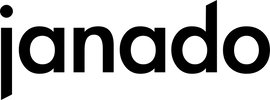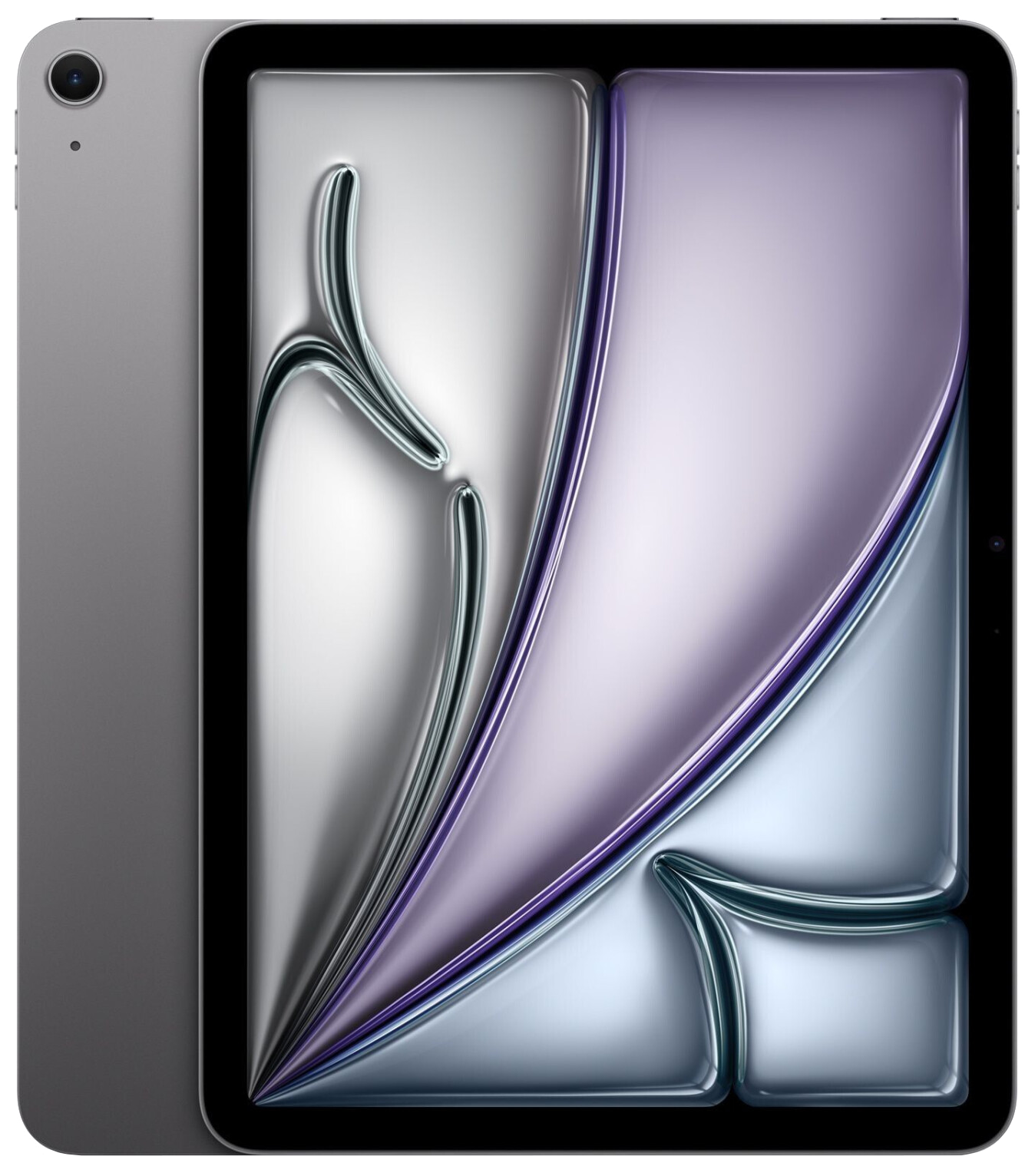Over the past few years, Apple has continued to evolve its iPad Air line, bringing increasingly powerful and versatile tablets to market. With the introduction of the last four generations of the iPad Air - the iPad Air (3rd generation), iPad Air (4th generation), iPad Air (5th generation) and the current iPad Air (6th generation) - consumers are faced with the challenge of choosing the right model for them.
In this buying guide, we take a close look at the differences and similarities between the last four iPad Air models and help you find out which iPad Air best suits your individual needs. Whether you are looking for a device for creative tasks, productive work or daily media consumption - we offer you a well-founded
Technical facts: What does each generation offer?
iPad Air (3rd generation) – A classic with solid performance
- processor: A12 Bionic Chip – Solid performance for everyday tasks and light creative work.
- display: 10.5 inch Retina display with 2224 x 1668 pixels – clear and color-accurate, ideal for media consumption and reading.
- battery life: Up to 10 hours of web browsing via Wi-Fi or video playback – The battery capacity is 30.2 watt hours, which is sufficient for typical usage scenarios. However, the runtime may be slightly shorter with intensive use.
- storage options: 64 GB and 256 GB – No expansion option, storage may be tight for users with lots of apps, photos or videos.
- camera: 8 MP rear camera, f/2.4 aperture – Good camera for basic photos and document scans, but without advanced features like night mode. The 7 MP FaceTime HD camera is sufficient for video calls, but not for high-quality selfies or video recordings.
- operating system and software support: Shipped with iOS 12, now updated to iPadOS. It continues to receive software updates, but support will likely end in the coming years as older hardware gradually drops out of the update cycle.
- Other Features: Supports Apple Pencil (1st generation) and Smart Keyboard – Suitable for basic note-taking and text entry. The lightning connector and 3.5 mm headphone jack offer flexibility when using accessories.
iPad Air (4th generation) – The modern all-rounder
- processor: A14 Bionic Chip – Significantly more powerful, suitable for more demanding applications and multitasking.
- display: 10.9 inch Liquid Retina display with 2360 x 1640 pixels – Larger and more modern, offers better color reproduction and narrower bezels.
- battery life: Up to 10 hours of web browsing via Wi-Fi or video playback - Equipped with a 28.6 watt-hour battery, which is more than sufficient for most types of use. With intensive use, such as gaming or video editing, the runtime may be reduced accordingly.
- storage options: 64 GB and 256 GB – Same storage options as the predecessor, still no expansion possible, could be limited for power users.
- camera: 12 MP rear camera, f/1.8 aperture – Significantly improved camera quality compared to its predecessor, suitable for detailed photos and 4K videos.The 7 MP FaceTime HD camera is still good for video calls, but still not an ultra-wide-angle option.
- Operating system and software support: Ships with iPadOS 14 and continues to receive the latest iPadOS updates. It is expected to receive software updates for several years to come, making it future-proof.
- Other Features: Supports Apple Pencil (2nd generation) and Magic Keyboard – Improved input options for creatives and frequent writers. The USB-C port replaces the Lightning port and enables faster data transfer and versatile connection options.
iPad Air (5th generation) – Looking to the future
- processor: M1 chip – Laptop-level, extremely powerful, ideal for professional applications, video editing and complex tasks.
- display: 10.9 inch Liquid Retina display with 2360 x 1640 pixels – Same display as its predecessor. Offers excellent color accuracy and brightness.
- battery life: Up to 10 hours of web browsing via Wi-Fi or video playback - With a battery capacity of 28.6 watt hours, comparable to the iPad Air (4th generation). The efficiency of the M1 chip makes it possible to achieve the same runtime despite higher performance. However, for very intensive tasks, such as video editing, the runtime could be slightly shorter.
- storage options: 64 GB and 256 GB – Still no expansion options, which could be limiting for professional users.
- camera: 12 MP rear camera, f/1.8 aperture – The same high-quality camera as in iPad Air (4th generation), plus 12 MP ultra-wide front camera with Center Stage – Ideal for video conferencing as the camera automatically adjusts the frame to keep the user in the center.
- operating system and software support: Ships with iPadOS 15 and is expected to receive the latest software updates for many years to come. It is the most future-proof model among the three generations, especially thanks to the powerful M1 chip.
- Other Features: Supports Apple Pencil (2nd generation) and Magic Keyboard – Perfect for creatives and professional users who need maximum performance and flexibility. The USB-C port supports external devices and fast data transfer. Support for 5G (on Cellular model) enables faster mobile data connections.
iPad Air (6th generation) – innovation at the highest level
- Processor: M2 chip – The latest M2 chip offers even better performance than the M1, ideal for demanding creative work and multitasking at the highest level.
- Display: Choice of 11-inch and 13-inch Liquid Retina displays, with 500 nits brightness and P3 color support – Larger displays for more workspace and an immersive viewing experience.
- Battery life: Up to 10 hours of web browsing via Wi-Fi or video playback – With efficient power consumption, the M2 chip offers similar battery life to the M1, despite the increase in performance.
- Storage options: 128 GB, 256 GB, 512 GB and 1 TB – Significantly expanded storage capacities, ideal for professional users who need to manage large amounts of data.
- Camera: 12MP rear camera, f/1.8 aperture – The same high-quality camera as in iPad Air (5th generation), but with improved Smart HDR 4. The 12MP ultra-wide front camera still supports Center Stage.
- Operating system and software support: Ships with iPadOS 17 and is expected to receive the latest software updates for many years to come, making it the most future-proof choice.
- Other features: Supports Apple Pencil Pro and Magic Keyboard - New features like the squeeze gesture and magnetic charging of the Apple Pencil Pro. USB-C port with faster data transfer speeds and 5G connectivity make it ideal for those who need maximum performance and flexibility.
Comparison of the iPad Air generations
The best middle ground: Which generation offers the most balanced overall package?
If you consider the price-performance ratio, the iPad Air (4th generation) the most convincing overall package. This model combines solid performance, modern technology and an attractive design at an affordable price. With the A14 Bionic chip, it is powerful enough for most tasks, including multitasking, media consumption and light creative work. It is equipped with a 10.9-inch Liquid Retina display that offers excellent image quality and is more than sufficient for everyday use.
In comparison, the iPad Air (5th generation) with the M1 chip offers a significant increase in performance, but is also more expensive and offers more power than is actually needed for many users. The iPad Air (6th generation) with the M2 chip sets new standards in performance, but is also in a higher price range, which makes it less attractive for price-conscious buyers.
Connectors and compatibility: What are the advantages of Lightning vs. USB-C?
The iPad Air (3rd generation) still uses the Lightning connector, which is compatible with a variety of older Apple accessories, but is slower in data transfer and less versatile. Starting with the 4th generation, Apple has switched to the USB-C connector, which enables faster data transfer, better compatibility with external devices such as cameras, displays and storage media, and more flexible charging options. USB-C is a future-proof connector that is particularly interesting for users who want to use their iPad Air for more demanding tasks or in combination with other modern devices.
purchase recommendation according to user profile
For students and professionals: Which iPad Air best supports productive work?
For students and professionals who need a reliable and powerful device for their daily work, the iPad Air (4th generation) the best choice. With the A14 Bionic chip, it offers sufficient power for multitasking, creating documents, presentations and notes, and editing emails. The 10.9-inch Liquid Retina display is large enough for productive work and offers excellent image quality. Support for the Magic Keyboard and Apple Pencil (2nd generation) enables flexible working, whether typing long texts or sketching ideas. The iPad Air (4th generation) is the perfect companion for your workspace.Generation) offers the best price-performance ratio and is therefore ideal for daily use in studies or at work.
For creatives: Which generation offers the best value for money for artists and designers?
Artists and designers who want to use their iPad Air for creative work should iPad Air (5th generation) The powerful M1 chip means that even demanding graphics and design applications can be run effortlessly. The 10.9-inch Liquid Retina display offers excellent color reproduction and high brightness, which is particularly important when editing images and videos. Compatibility with the Apple Pencil (2nd generation) makes the device ideal for precise drawings and designs. It also offers these advanced features at a lower price than the 6th generation, making it an excellent value for creatives who don't need the absolute top performance of the M2 chip.
For media consumption: Which model is best for films, series and games?
When it comes to enjoying movies, series and games, the iPad Air (4th generation) the best overall package. The 10.9-inch Liquid Retina display ensures brilliant image quality with vivid colors and sharp details, while the A14 Bionic chip offers enough power for graphically demanding games and smooth streaming. USB-C support allows the iPad to be charged quickly and connected to external displays, making the media experience even more versatile.
Conclusion: Which iPad Air is right for you?
Choosing the right iPad Air depends largely on your individual needs and usage habits. If you are looking for a device that offers a good balance of performance, price and modern features, the iPad Air (4th generation) the best choice. It combines excellent performance with a first-class display and versatile connectivity options. For creatives and professional users who need maximum performance, the iPad Air (5th generation) with the M1 chip is the ideal choice as it further blurs the boundaries between tablet and laptop. However, if you are looking for a solid device for everyday use, be it for media consumption or simple tasks, you can also go with the iPad Air (3rd generation) be satisfied, especially if price is a deciding factor. Overall, each iPad Air model offers its own strengths, and the choice depends on which features and performance are most important to you.
However, for those who want the latest technology and the highest performance, the iPad Air (6th generation) with the M2 chip, even stronger performance and cutting-edge features like larger display options and support for the new Apple Pencil Pro. It's ideal for power users who don't want to compromise, but at a higher price that may not be necessary for users who don't have extreme demands. Overall, each iPad Air model offers its own strengths, and the choice depends on which features and performance are most important to you.
Frequently Asked Questions (FAQ)
1. Is it worth upgrading from the 3rd or 4th generation to the 5th generation?
An upgrade from the 3rdUpgrading from the 4th generation to the 5th generation is definitely worth it if you want significantly better performance, a more modern design, and newer features. The jump in performance and functionality is significant, especially with the M1 chip. Upgrading from the 4th to the 5th generation makes more sense for those who need maximum performance, such as creatives or professional users. However, if you are happy with the performance of the A14 Bionic chip and the features of the iPad Air (4th generation), upgrading to the 5th generation might be unnecessary.
2. Which iPad Air models are compatible with the Apple Pencil 2?
Only the iPad Air (4th generation) and iPad Air (5th generation) are compatible with the Apple Pencil (2nd generation), which offers a better and seamless user experience, including wireless charging and easier pairing. The iPad Air (3rd generation) only supports the Apple Pencil (1st generation), which also works well but offers fewer features and requires a different charging process.
3. Is the iPad Air (5th generation) a laptop replacement?
The iPad Air (5th generation) comes very close to being a laptop replacement, especially for users who don't place extreme demands on their devices. With the M1 chip, it offers laptop-like performance that is sufficient for most tasks such as word processing, multitasking, photo editing, and even video editing. Combined with the Magic Keyboard and Apple Pencil (2nd generation), it offers a very flexible and powerful work environment. However, there are still certain tasks and professional applications that run better on a traditional laptop, especially those that rely on a desktop operating environment.