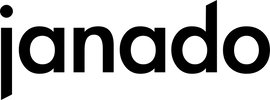With the introduction of the powerful M4 chips for MacBooks, the new Mac Minis and iMacs, many people are considering getting one of these devices for their workflow. Whether you are a digital creator or have other tasks that require a lot of processing power, these new Macs offer plenty of power. At the same time, you may be an Android user or absolutely need an Android device, be it for specific apps, flexibility or other personal reasons. This raises the question: How do you get your MacBook and Android smartphone to communicate with each other without any problems?
After all, Apple is trying to sell you the entire ecosystem right away—iPhone, Mac, iPad, AirPods, Apple Watch, and so on. But don't worry, there are ways you can get the best of both worlds without having to commit to Apple entirely.
The YouTuber Ho Young Won has taken on exactly this challenge and showed that it is definitely possible to combine both worlds. And the best thing is that it doesn't require any sophisticated hacks, just proven third-party apps that work across platforms. I've taken a look at his setup and in this article I want to show you how you can also bridge the gap between Mac and Android. It's about getting the best out of both worlds and making your everyday life more productive and less complicated.
Messaging made easy: WhatsApp, RCS and more
In the USA iMessage is a big topic. But in Germany? WhatsApp dominates here - and it works smoothly on both platforms. Alternatively, you can also use Signal or Telegram. If you still use SMS or RCS (the modern SMS standard), there are solutions:
- Recommendation for RCS users: Apple has supported RCS since iOS 18. This means that you can now send messages with apps like Google Messages to iMessage users via RCS. This significantly improves communication between iPhone and Android users.
- Recommendation: Use Google MessagesWith the web app, you can conveniently receive and reply to your messages on your Mac. Real-time notifications included!
- Tip for iMessage fans: Apple has supported RCS since iOS 18. This significantly improves communication between iPhone and Android users.
Calendar and tasks: These apps keep you organized
Apple and individual manufacturers like Samsung offer their own calendar and task apps. But why complicate things when you can do it easily?
- Recommendation: Google Calendar and Google TasksBoth services are available on every device and are very easy to synchronize. You can keep an eye on appointments, tasks and reminders wherever you are.
- alternative: Notion offers a comprehensive platform for notes, tasks and calendar functions. It is available on both Mac and Android and enables seamless integration of tasks and appointments.
- alternative: Any.do is a cross-platform productivity app that combines task management, calendar, and reminders. It is available for both Mac and Android and offers a user-friendly interface.
Browsers and passwords: The best tools for seamless use
Safari? Samsung Internet? For Ho Young Won it makes sense, Microsoft Edge and Microsoft Authenticator because this combination works perfectly for him. But there are other options that may better suit your needs. For a seamless experience, we recommend:
- browser: Microsoft EdgeThis Chromium-based browser perfectly syncs tabs and bookmarks between Mac and Android.
- password manager: Microsoft Authenticator combines two-factor authentication and password management. Ho Young Won uses it because Microsoft's focus on enterprise solutions and long-term reliability gives him peace of mind. Authenticator is used in many companies and is an integral part of Microsoft's business models, making it a reliable choice.
- alternative: If you prefer to use Google services, you can Google Chrome which also offers integrated password storage.
- open source option: For those who prefer open source, there is Firefox as a browser and Bitwarden as a password manager. This combination also offers high security and can be used across platforms.
Office and Notes: The best apps for productive work
This is where opinions differ. Should it be Microsoft Office or Google Workspace? Both offer apps that run equally well on Mac and Android.
- Recommendation for Office users: Microsoft Word, Excel, Powerpoint and OneNoteOneNote in particular scores points with its extensive functions and perfect organization.
- Google fans: Google Docs, Google Sheets and Google Slides impress with their cloud integration and ease of use.
Photos and videos: cloud services for all platforms
Managing photos and videos on two platforms can be tricky, but with the right tools, it can be done:
- Personal photos: Google Photos is ideal for backing up your images. It offers AI-powered search functions and easy sharing options. And you can seamlessly access Google Photos from your Mac and even Access Google Drive within Finder on Mac.
- work photos: Microsoft OneDrive separates private and professional content and integrates perfectly into the Finder on macOS.
File sharing: How it works between Mac and Android
This is where it gets tricky. The seamless simplicity of AirDrop is missing on Mac and Android. But there are alternatives:
- Large files: By cable with Android File Transfer. Not optimal, but reliable.
- Smaller files: OneDrive or Google Drive offer good solutions, but often require a manual intermediate step.
- What is missing: A real wireless alternative like AirDrop or QuickShare that works reliably.
Missing features: Where the cross-platform still has problems
Despite many possibilities, there are a few areas where the MacBook-Android combination is not perfect:
- AirDrop alternative: Unfortunately, there is no equivalent solution.
- Clipboard Sync: Sharing texts and links does not always work reliably.
- webcam usage: Using your Android phone as a webcam for your Mac is possible, but cumbersome.
Conclusion: Using Mac and Android together – Here's how
With the right tools and a few workarounds, a cross-platform setup is easy to use. Whether Google, Microsoft or other third-party providers - you have many options for connecting Mac and Android. It takes a little preparation, but the result is worth it: flexibility and efficiency without being tied to an ecosystem.