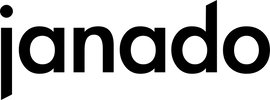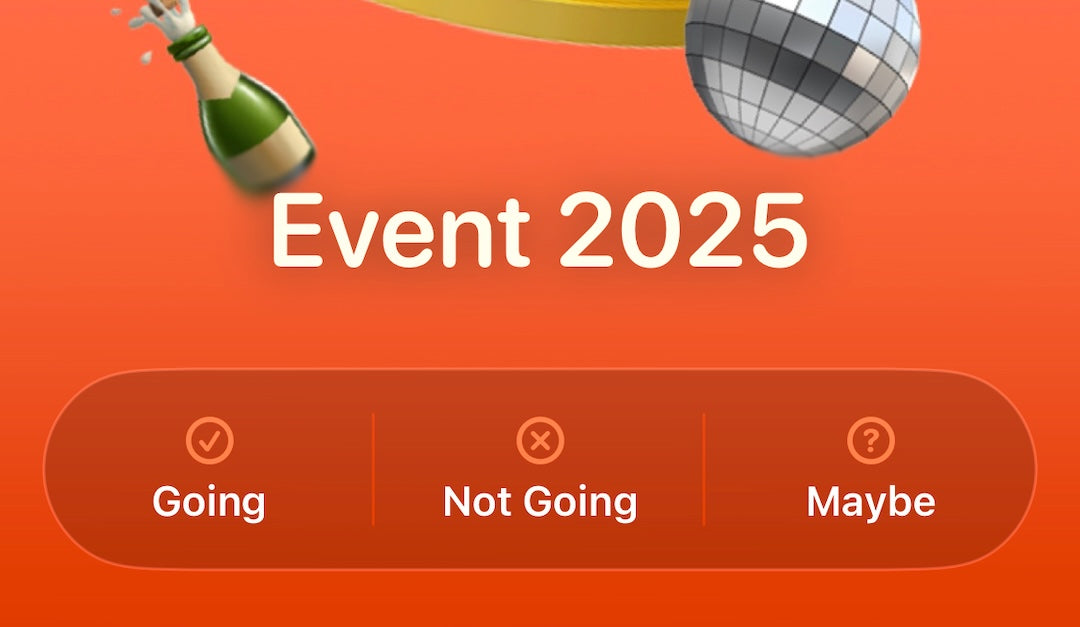If you've ever wondered how powerful your smartphone or laptop is compared to other devices, you're not alone. Benchmark tests like Geekbench or AnTuTu provide numbers that are designed to measure exactly that. But what do these values actually mean? And why is Geekbench so popular? We'll explain it to you in a simple and understandable way.
What is a benchmark test?
Imagine you want to know how fast your car is compared to others. A benchmark test does just that for processors and other hardware components in smartphones, tablets and computers. It tests performance and gives you a score that you can compare with other devices.
There are various benchmark tools, but Geekbench is one of the most popular because it allows easy and cross-platform comparability.
How does Geekbench work?
Geekbench runs a series of simulated tasks to test how well your device handles everyday tasks. It measures two key metrics:
-
single-core score: Shows how well a single processor core is performing. More important for apps that use only one core (eg browsers, lightweight applications).
-
multi-core score: Evaluates the combined performance of all cores. Crucial for more demanding tasks such as video editing or gaming.
At the end of the test you will receive a score that you can compare with other devices.
What do the numbers mean?
The scores in Geekbench are relative to previous generations. So a current iPhone or a high-end processor will achieve significantly higher scores than an older or cheaper model. Here are the current numbers in Geekbench 6:
| Model | single-core score | multi-core score |
| iPhone 16 Pro (A18 Pro) | 3440 | 8530 |
| iPhone 13 (A15) | 2211 | 5245 |
| Samsung Galaxy S24 Ultra (Snapdragon 8 Gen 3) | 2132 | 6664 |
From this we can derive the following rule of thumb:
-
A single-core score of 1200+ is good for everyday applications.
-
A multi-core score of 4000+ means that the device can handle even more demanding tasks well.
-
The higher the score, the faster and more efficiently the processor works.
Can I test my own processor?
Yes, and it's easier than you think! Here's how to do it:
-
Download Geekbench: The software is available for Windows, macOS, Linux, Android and iOS on geekbench.com.
-
Start test: Select the CPU test and let it run (usually only takes a few minutes).
-
Compare results: You can compare the numbers directly with other devices from the Geekbench database.
If your score is lower than expected, it could be due to background processes, a low battery, or overheating.
Conclusion: Is Geekbench really important?
Geekbench offers an easy way to assess the performance of your device and compare it with other models. It gives you a good guide, especially when you are buying a new smartphone or laptop. However, you should not rely on benchmarks alone - the actual user experience also depends on software optimizations and battery performance.
So if you want to know whether your device can still keep up with the latest models or whether an upgrade makes sense, Geekbench is a good tool - but it is just one of many ways to evaluate the performance of a device.