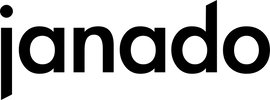Congratulations on your new Apple Watch! Getting a new smartwatch is always exciting, especially when it's an Apple Watch, which is known for its user-friendliness and high quality.
This guide will tell you everything you need to know to set up your new Apple Watch quickly and easily. From the initial preparations to data transfer and configuration of important functions - we will guide you through every step. This way you can ensure that all your important data and settings are transferred and that your new device works exactly as you want it to.
Let's get started together and set up your new Apple Watch!
Preparation
Make sure you have the following ready:
- An internet connection and activated Bluetooth on your phone
- An iPhone XS or newer with iOS 17 or higher
- Your Apple ID and the associated password
Apple Watch configuration
- Press and hold the side button until the Apple logo appears
- To pair an Apple Watch, hold the watch close to your iPhone and follow the onscreen instructions
- Choose whether you want to set up the watch as a new device or restore a backup.
- Sign in with your Apple ID and create a security code.
- With cellular models you can set up a cellular connection.
- Set up Apple Pay by adding your debit or credit card.
You can find more details on the Apple support page.
Your Apple Watch is now fully set up and ready to use. Have fun!