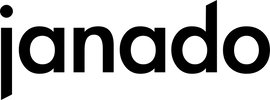Table of contents
- Introducing: iOS 18.1 Update
- General features of iOS 18.1
- Reset Control Center
- New buttons
- Selfies with Camera Control Button
- Fewer distractions
- Detecting Sleep Apnea
- Apple Intelligence functions
- proofreading texts
- rewriting texts
- Create Memory Videos
- Remove unwanted objects from photos
- summarize emails
- suggested replies to emails or messages
- Summarize many messages
- Summarize audio transcripts
- record telephone conversations
- Internet article summary
- Apple Product Questions
- Create Apple Intelligence Reports
- Conclusion
Apple is expected to release the iOS 18.1 update on October 28th. This update should finally make the new Apple Intelligence features available for the iPhone 15 and iPhone 16 - even if not all of them will be available in Germany. But features that are not related to AI will also be added. You can find out what these are and what you can do with them here.
General features of iOS 18.1
Reset Control Center
Since the iOS 18 update, it has been possible to personalize your Control Center. You can add and remove different shortcuts and rearrange everything. Now there is finally a function to reset your customizations. This way you can easily restore your Control Center if you don't like your settings.
New buttons
While we're on the subject of Control Center, there are now even more controls for it. There are now separate buttons for AirDrop and Satellite. This means you no longer have to go through the cumbersome combined connectivity menu to get to these functions. Now all it takes is one click.
Selfies with Camera Control Button
With the new update, you can easily switch to the selfie camera without touching the screen. Simply press the Camera Control button and swipe the button to switch between lenses.
Fewer distractions
The new Focus mode filters your notifications even more efficiently and only lets through those that are really important. Especially helpful if you want to concentrate without missing important to miss information.
Detecting Sleep Apnea
The iOS 18.1 update includes features that can monitor your sleep and breathing using the Apple Watch 10 or Ultra 2. Simply activate the feature in your Health app. After 10 days, your watch will have collected enough data to send you messages about any problems it detects. A regular sleep analysis is available every 30 days.
Apple Intelligence functions
Notice: Not available in Germany for the time being
proofreading texts
Embarrassing typos will soon be a thing of the past. With the new update, Apple is providing a helpful correction function that not only checks spelling and grammar. It also makes suggestions for word choice and sentence structure. You can accept the suggestions all at once or go through them individually.
rewriting texts
Do you want your text to sound friendlier, more professional or more precise? The new “Rewrite” tool can help you. It revises your texts without changing the core content.
Create Memory Videos
With iOS 18.1, you can automatically create memory movies with a short description. The function analyzes your selected photos and videos, adds suitable music and transitions and generates a personalized video that showcases your memories. Ideal for capturing special moments in an appealing and simple way.
Remove unwanted objects from photos
Finally, you can easily remove unwanted objects from your photos. Using the intelligent image editing function, you can mark distracting elements and the iPhone will remove them automatically without the need for complex editing tools. Perfect for effortlessly optimizing your photos and putting the focus on what's important.
summarize emails
Reading long emails is now easy. Open the email and you will see the button at the bottom that summarizes the text. Apple's intelligence summarizes the content in a paragraph or in keywords - whatever you want.
suggested replies to emails or messages
Apple's intelligence can also suggest possible responses. The AI records the content of the emails or messages you have received and suggests how you can respond. This allows you to respond with just one click and save valuable time.
Summarize many messages
Are the group chats hyperactive again? No problem! From now on, Apple's AI summarizes all notifications on the lock screen. This way, you can always keep track of all chats without having to open the apps and read every message.
Summarize audio transcripts
This new feature analyzes long transcripts of recorded audio files and creates a compact overview of the most important content. This saves you time and allows you to quickly grasp the essential information without having to read the entire transcript. Ideal for meetings, lectures or interviews.
record telephone conversations
The new recording button in the top left corner can now record your phone calls. After all the people you're talking to have been notified, Apple Intelligence creates a transcript in the Messages app. This way, you can review important conversations quickly and easily.
Internet article summary
With iOS 18.1, you can easily summarize web articles. Instead of having to read long articles in their entirety, you get a short, clear summary of the most important points. This saves time and helps you quickly grasp the relevant information.
Apple Product Questions
With iOS 18.1, you can now easily ask questions about Apple products directly through Siri. Siri accesses a comprehensive database of information to help you with questions about devices, features, and settings. Whether you want to know more about the technical details of a product or are looking for instructions on specific tasks, Siri provides you with quick and understandable answers, as if you had Apple Support at your fingertips.
Create Apple Intelligence Reports
The feature uses machine learning to generate comprehensive reports about your device, apps, and usage.Relevant information such as system usage, app statistics or optimization suggestions are summarized so that you get a clear overview. Ideal for better understanding the performance of your iPhone and identifying possible improvements.
Conclusion
iOS 18.1 brings a variety of new features and improvements that make users' everyday lives much easier. Particularly noteworthy are the Apple Intelligence features, such as contextual Siri and the new "Reduce Interruptions" focus mode, which ensure a better user experience. In addition, tools such as call recording and sleep apnea detection make health monitoring and communication easier - although with potential restrictions in some regions, including Germany.
While many of the new features will be available in Germany, the Apple Intelligence features will not be released due to data protection regulations. Overall, however, iOS 18.1 offers an impressive range of innovations that give users more control, flexibility and convenience.