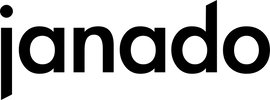In today's digital world, privacy and security are more important than ever. WhatsApp has now introduced a feature that allows you to hide your WhatsApp chats. Your chats can be made completely invisible and you decide when they appear again. Sounds exciting, right? Then read on, because we'll show you step-by-step how the chat lock works.
A big step forward
Archiving chats used to be all the rage. But WhatsApp now has a feature that changes everything. Users can now move their chats to a special folder secured by a passcode or FaceID. This way, your most secret conversations are kept safe in a virtual vault. With the new feature, you can hide locked chats from your history. Even if someone is secretly reading along, your secret will remain safe and your privacy protected.
Step by step guide: How to hide your WhatsApp chats
1. Activating the chat lock
- On Android devices and iPhones: Go to WhatsApp settings.
- Security options: Look for the option to enable chat lock. Here you can select specific chats that you want to additionally secure.
2. Use authentication
- Unlock required: To read locked chats or send messages, you must use your device's authentication feature. You can do this using a PIN, Face ID, fingerprint, or a special code you set.
3. Managing blocked chats
- Special folder: The blocked chats can be found in the “Blocked Chats” folder, separate from your other messages.
- Notifications: For new messages in locked chats, only a general notification is displayed, i.e. “WhatsApp: 1 new message”, without a specific name or content of the sender.
You can now try out the chat lock yourself by following these steps. Whether for personal conversations or sensitive information - there are certainly many situations in which you would like to hide your chats.
Special features of the chat block
Handling Media Files
- Gallery storage: If you want to save media files from locked chats in your gallery, the chat lock must be temporarily deactivated.
Further special features and restrictions
- Group and muted chats: These can also be blocked.
- calls: Calls from contacts in blocked chats will still be displayed.
- Cross-device synchronization: Chat Lock only applies to the device on which it is activated. Other linked devices, such as computers, are not affected.
- Backup and restore: Locked chats remain locked even after restoring a backup. Authentication must be set up again to access them.
The chat lock remains private
- Discretion: The activation of the chat lock is not visible to the chat partner.
- Secret code for additional security: With a special secret code, you can completely hide your “Locked Chats” folder. It only appears when the code is entered in the search bar.