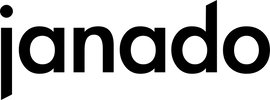In the world of digital communication, privacy plays a crucial role. Messaging apps like WhatsApp have become an integral part of our everyday lives, and they offer numerous options for personal customization and privacy protection. One of the most popular features in WhatsApp is the ability to manage your own profile picture. Not every user wants to make their picture visible to all contacts. Why? Perhaps to protect themselves from unwanted glances or simply to keep certain aspects of their private life private. We explain how to make your WhatsApp profile picture invisible to selected contacts in a simple step-by-step guide for both iPhone and Android users.
Data protection made easy: Manage your WhatsApp profile picture effectively
WhatsApp offers comprehensive privacy options that allow users to shape their communications as they wish, including control over who can see their profile picture. These settings are important because they form the basis of a secure user experience and help users protect their privacy as they wish.
How to block your WhatsApp profile picture for certain contacts on iPhone
- Access to settings in WhatsApp: Open WhatsApp and tap "Settings" at the bottom right, recognizable by the gear symbol.
- Navigation through the menu: In the settings menu, select "Privacy".
- Selecting privacy for the profile picture: Tap "Profile Picture".
- Exclude contacts: Select "My contacts except..." and search your contact list for the people you don't want to see your profile picture.
- Confirmation and saving of settings: After selecting contacts, tap Done to save the changes.
Instructions: Block WhatsApp profile picture from selected contacts on Android
- Open settings menu: Start WhatsApp and tap the three-dot menu at the top right.
- Navigate to privacy settings: Select "Settings", then go to "Account" and tap "Privacy".
- Adjust profile picture settings: Tap "Profile Picture".
- Select contacts: Here too, select "My contacts except..." and search for the contacts who are not allowed to see your profile picture.
- Save Changes: Confirm your selection with the check mark in the top right to save the settings.
By taking these steps, you can effectively control who can and cannot see your profile picture on WhatsApp. This flexibility is especially valuable at a time when digital privacy is becoming increasingly important.