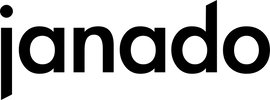Table of contents
- Introduction: One UI 7 – What can we expect?
- release date and beta phase
- New features and highlights of One UI 7
- Inspirations from iOS and new UI elements
- Artificial intelligence and smart features
- Dynamic Island and Live Activities clones
- Compatibility: Which devices will receive One UI 7?
- Older devices and refurbished alternatives at Janado
- Conclusion: Why One UI 7 is an important update
Introduction: One UI 7 – What can we expect?
Samsung is preparing for its next major software update: One UI 7. What exactly does the update bring, when will it be released and what highlights can we expect? In this blog post, you'll find out everything you need to know. One UI has evolved a lot in recent years and we're excited to see what Samsung has in store for us this time. There are some exciting new features and design changes that should make the user experience even more intuitive and enjoyable.
release date and beta phase
When is One UI 7 coming? Samsung has already confirmed that the stable version of One UI 7 will be released together with the Galaxy S25 will be released next year. Before that, however, a beta phase will start, which should be available by the end of the year. The beta is expected to be released first for Samsung's latest flagships such as the Galaxy S24 series and the 2024 Fold/Flip models. If you want to try out new features, you can look forward to the beta - but remember that beta versions are often not completely stable. Especially during the beta phase, there is always feedback from users that helps to improve the final update. This is a great opportunity for you to actively participate in the development and give Samsung your feedback.
New features and highlights of One UI 7
One UI 7 brings some exciting new features. Samsung announced at the 2024 developer conference that the design will be further simplified to make it even more intuitive. The home screen gets a new app grid that makes it easier to use. Apps are now easier to find and arrange, which is especially helpful if you use a lot of applications. The camera interface has also been completely redesigned: the controls are now easier to reach with one hand, which is particularly useful when you're taking photos on the go and only have one hand free. The new camera design is more user-friendly and makes it easier to quickly switch between modes.
There are also changes to the quick settings and notifications. Samsung is using a clearer separation and giving you more options for customization. This means you can tailor your device even better to your needs. For example, you can now decide which notifications should be prioritized and which should not. This means you always have an overview and are not disturbed by unnecessary messages. The quick settings are also easier to use and give you faster access to the most important functions of your device.
Inspirations from iOS and new UI elements
It seems as if Samsung has taken a few ideas from Apple - especially from iOS 18. The icons are rounder and have a 3D look, similar to Apple. This gives the entire interface a more modern and high-quality look. The widgets and the lock screen also get a new, more modern design.Widgets are now more customizable and provide more information at a glance without having to go into the respective app. These changes make One UI 7 look fresher and more modern while being easier to use.
Artificial intelligence and smart features
Samsung is also integrating new AI features into One UI 7. The gallery app is getting a smart search that lets you easily search for images by describing what's on them - similar to Google Photos. This means that you can search for "beach 2023", for example, and the gallery will automatically show you all the relevant photos. This makes finding specific images much easier and faster. There are also new features from Android 15, such as "Notification Cooldown". This feature reduces the frequency of notifications from the same app so that your device doesn't beep constantly and you can stay more relaxed. This is especially useful if you want to concentrate and don't want to be constantly disturbed.
Dynamic Island and Live Activities clones
Another feature that Samsung has adopted from Apple is its own version of the "Dynamic Island". This allows you to see certain information directly on the screen without opening an app - similar to Apple's "Live Activities". This could be particularly useful for quickly getting an overview without unlocking your smartphone. For example, you could control music or manage incoming calls without opening an app. This feature could be particularly interesting for users who are on the move a lot and don't have time to constantly switch between different apps.
Compatibility: Which devices will receive One UI 7?
Samsung has a generous update policy, and that also applies to One UI 7. The following devices will receive the update:
- Galaxy A smartphones:
- Galaxy A73
- Galaxy A55
- Galaxy A54
- Galaxy A53
- Galaxy A35
- Galaxy A34
- Galaxy A33
- Galaxy A25
- Galaxy A24
- Galaxy A23
- Galaxy A15
- Galaxy A14
- Galaxy F smartphones:
- Galaxy F55
- Galaxy F54
- Galaxy F34
- Galaxy F15
- Galaxy M smartphones:
- Galaxy M55
- Galaxy M54
- Galaxy M34
- Galaxy M53
- Galaxy M33
- Galaxy M15
- Galaxy Tab devices:
- Galaxy Tab S9 FE+
- Galaxy Tab S9 FE
- Galaxy Tab S9 Ultra
- Galaxy Tab S9+
- Galaxy Tab S9
- Galaxy Tab S8 Ultra
- Galaxy Tab S8+
- Galaxy Tab S8
Older devices and refurbished alternatives at Janado
If your device is not included in the list of compatible devices, you do not have to miss out on One UI 7. At Janado you will find a large selection of refurbished Samsung devicesthat will still receive the new update. Refurbished smartphones are a great way to save money and still enjoy the latest software. Our devices are carefully tested and are always technically flawless - and with a 30-day return period, you can be sure that you are getting a reliable and up-to-date device.
If your device launched with Android 13, chances are it will get One UI 7. This means that many users can benefit from the new features, whether you have a high-end device or a mid-range model. Samsung is once again showing that it wants to support its customers in the long term and attaches great importance to updates.
Conclusion: Why One UI 7 is an important update
One UI 7 not only brings new features and a fresh design, but also practical improvements that make the daily user experience noticeably more pleasant. Whether you're excited about the new AI functions, want to make the camera app easier to use, or just fancy a sleeker design - the update is worth it. The new customization options and the modernized interface make One UI 7 a real upgrade that makes your Samsung device even better. Stay tuned if you have a Galaxy device, because One UI 7 could make it even better. It's worth keeping an eye on developments and installing the update as soon as possible to take advantage of all the benefits.