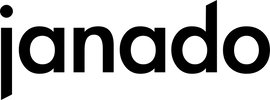Android, the world's leading mobile operating system, is about to undergo a significant evolution with the upcoming launch of Android 15. This latest update aims to revolutionize the user experience through a series of innovative improvements and new features that will delight both everyday users and developers. From expanded controls for camera functions to enhanced security measures, Android 15 has the potential to forever change the way we interact with our mobile devices.
While many of the planned features have already been seen in developer previews, some aspects, especially details about new features like a possible desktop mode, still remain in the realm of speculation. Since the final version is not yet officially released, this article will take a holistic look at what Android 15 could mean for users and developers.
functions
A new chapter in camera work
Android 15 sets a new standard in mobile photography by allowing third-party apps like Instagram and TikTok to make more extensive use of the camera hardware. This update opens the door to better image and video quality through expanded control options that allow apps to fine-tune brightness and color control in low-light conditions. These improvements promise to increase users' creativity and the quality of the content they create.
Health under Control
With the enhanced Health Connect platform, Android 15 takes a big step forward in the area of health data management. The platform now supports additional data types that enable centralized management and easier access to information about fitness and nutrition. This will not only increase user experience but also provide app developers with new opportunities to develop health-focused applications.
Security on a new level
At a time when digital security is becoming increasingly important, Android 15 introduces innovative security and file integrity features. New APIs enable developers to use custom cryptographic signatures to ensure the integrity of files. This helps protect users from malware and unauthorized changes and strengthens the overall security of the operating system.
Partial Screen Sharing – Share without showing too much
The new partial screen sharing feature allows users to share or record only specific app windows instead of sharing the entire screen. This feature is especially useful in situations where privacy is a concern or when only a specific part of the screen is needed for a presentation or collaboration.
More control over notifications and vibrations
Android 15 introduces new options for controlling vibrations and notifications. Users can now disable keyboard vibration system-wide and control haptic feedback when adjusting brightness. In addition, a "Notification Cooldown" feature is introduced that reduces the frequency of notification sounds in active chats, thus ensuring less distraction.
A step forward in gaming
Thanks to the new Dynamic Game Performance APIs, Android 15 gives developers the ability to optimize games to provide improved thermal management and optimized performance. This means users can enjoy a longer and more enjoyable gaming experience, free from the usual interruptions caused by overheating or performance degradation.
Desktop mode: The potential of mobile working
Although not officially confirmed yet, there are strong indications that Android 15 could introduce a desktop mode that has the potential to revolutionize the way we use our mobile devices. Similar to Samsung's Dex, this mode could offer a full-fledged desktop experience that makes the smartphone even more versatile.
A gradual rollout: The roadmap for Android 15
Android 15 will not arrive overnight; rather, its launch follows a well-thought-out plan aimed at making the platform as robust and user-friendly as possible.
Early developer previews
Google began releasing the first developer previews as early as early 2024. These early versions are crucial as they give developers the opportunity to customize their apps and test the new APIs to take full advantage of the latest features.
beta versions for public feedback
The developer previews are followed by several public beta versions, the first of which was released in April 2024. These phases are essential for fine-tuning the operating system based on feedback from developers and the first users to test the new features under real conditions.
Official release in the third quarter
The final version of Android 15 is expected in the third quarter of 2024, but this date could be postponed based on the results of beta testing and feedback from the developer community.
availability across different devices
After the official release, the update will be rolled out gradually to supported devices. The first in line are traditionally Google's own Pixel devices, followed by other manufacturers who have their own timescales for adapting their user interfaces.
Which devices will receive Android 15?
The following list provides an overview of some of the devices that are expected to receive the Android 15 update.This information is based on current information from manufacturers and the history of update policies:
Google Pixel
- Pixel 8 Pro
- Pixel 8
- Pixel Fold
- Pixel Tablet
- Pixel 7 Pro
- Pixel 7
- Pixel 7a
- Pixel 6 Pro
- Pixel 6
- Pixel 6a
Samsung Galaxy
- S23 FE, S22 Ultra, S22+, S22, S21 FE, S21 Ultra, S21+, S21
- Z Fold 6, Z Fold 5, Z Flip 6, Z Flip 5, Z Fold 4, Z Flip 4, Z Fold 3, Z Flip 3
- A73, A72, A55, A54, A53, A35, A34, A33, A25, A24, A23, A15 (LTE+5G), A14 (LTE+5G)
- Tab S9 FE+, S9 FE, S9 Ultra, S9+, S9, S8 Ultra, S8+, S8
Xiaomi/POCO/Redmi
- POCO X3 Pro
- Redmi Note 12 5G
- Redmi Note 12 Pro Speed Edition
- Xiaomi 11 Lite 5G NE
This list is not exhaustive and will be expanded as more manufacturers announce their plans. It's an exciting time for Android users, as the new update offers a variety of improvements and new features that will make using mobile devices even more enjoyable and efficient.
Conclusion: Android 15 sets new standards
Android 15 is about to be fully rolled out and promises to significantly improve the way we use our mobile devices. By integrating advanced camera features, improved security measures, and extensive health and fitness tracking options, Google is taking the user experience to a new level. Particularly notable is the introduction of new features that could not only increase privacy and security, but also revolutionize mobile gaming and app interactions.
The phased rollout allows Google to respond to user and developer feedback, ensuring optimal customization and bug fixes before general release. For developers, Android 15 offers exciting new opportunities to optimize their apps and implement new features that take advantage of the improved system capabilities.
Personal opinion
As a technology enthusiast, I'm particularly excited about the potential impact of the new Desktop Mode, which, if confirmed, has the potential to further advance the convergence of mobile and desktop computing. This feature could usher in a new era of productivity on mobile devices, comparable to what Samsung has achieved with Dex. Additionally, I'm convinced that the improved camera functionality and dynamic performance control for gaming will not only change the way we shoot and play, but also how we use mobile devices in everyday life.
While some of the announced features are still in the realm of speculation, the direction Android is taking with this update shows a clear commitment to innovation and user-centricity. It will be exciting to see how these features will play out in practice, and I look forward to seeing the final release of Android 15.