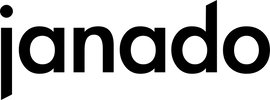Welcome to our comprehensive guide to setting up your new Samsung Galaxy Tab. Whether you've bought a new device or want to set up your existing one, this guide will walk you through the entire process step by step. From initial setup to connecting to Wi-Fi to setting up security settings and logging into your Google and Samsung accounts - we'll make sure you get the most out of your device. Let's get started together and set up your Samsung Tab!
Preparation
Before configuring, check that you have the following ready:
- Wi-Fi credentials: To connect the tablet to the Internet.
- Google account and Samsung account: For use of all functions and services.
- Charger: Make sure the tablet is sufficiently charged.
Optional:
- SIM card: For mobile internet.
- Memory card: For additional storage space.
Samsung Tab configuration
- Turn on:
- Insert your SIM card (optional).
- Charge the device or connect it to power.
- Turn on the device.
- Samsung Tab initial setup:
- Choose your preferred language and region.
- Connect your Samsung Tab to your Wi-Fi network.
- Samsung data transfer:
- To transfer your data to your new tablet, use the Smart Switch app.
- Hold both devices close together and open Smart Switch on both tablets.
- Select “Send data” on the old device and “Receive data” on the new device.
- Select the data to be transferred and start the transfer.
- Samsung security settings:
- Choose a locking method and secure your device with a password, pattern or fingerprint.
- Samsung accounts login:
- Sign in to your Google account and Samsung account, or set up both.
For more information visit the Samsung Support Page.
Once all settings have been made, your tablet is fully set up and ready to use. Have fun!