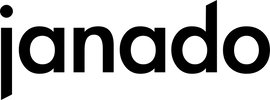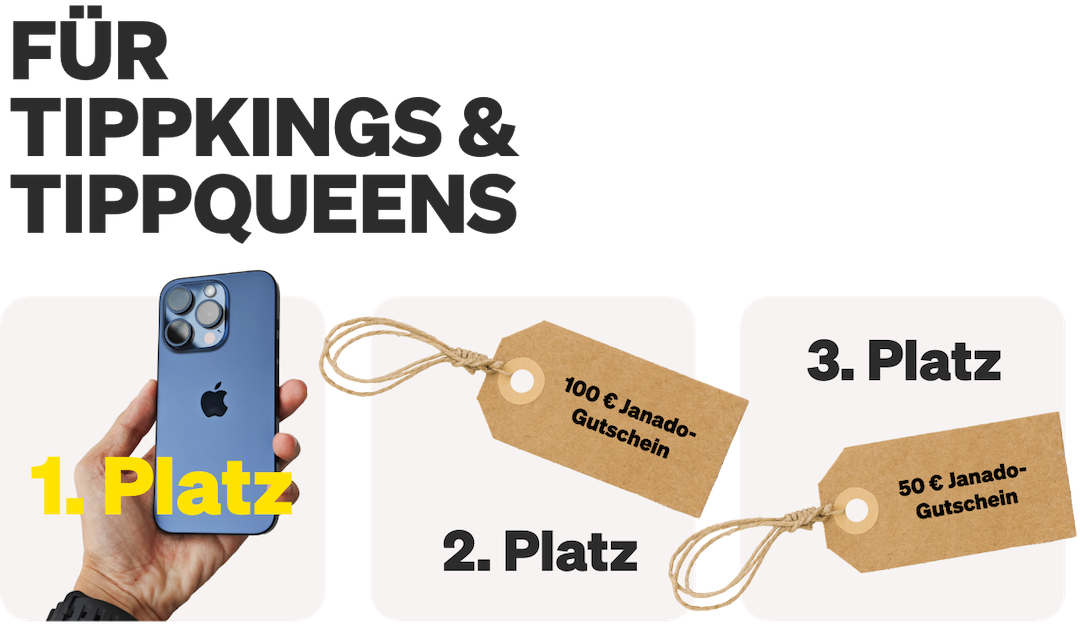Welcome to our blog post about the most exciting new features in iOS 18! At this year's WWDC 2024, Apple once again unveiled impressive updates and features across its entire product range. In addition to the new features for macOS, Apple Intelligence and iPadOS, there were also many exciting announcements for iOS, the operating system that accompanies millions of iPhone users around the world every day.
With iOS 18, Apple has focused on personalization, efficiency and user-friendliness. The new features and improvements will take the user experience to a whole new level. In this post, we'll show you the top 15 features of iOS 18 that you absolutely need to know. Let's get started right away and discover what the latest iOS update has in store for you!
1. Customizing the Home Screen and Control Center
With iOS 18, you now have more control over the look of your iPhone than ever before. The new Home Screen and Control Center customization feature allows you to make your device truly unique. You can now leave empty space for icons for a cleaner look and customize the colors of the icons to your liking with a color picker.
Control Center has also been redesigned, with separate pages for Media, Home, and Connectivity. This means you can quickly and easily access the features you use most often. You can also customize and resize the controls in Control Center as you like. Developers can even add their own features to the Control Center pages, giving you even more options for personalization in third-party apps in the future.
2. Scheduled messages
Do you know this? You don't want to send an important message immediately, but at a later time. With iOS 18, this is now possible! The new function for scheduled messages allows you to send messages at a specific date and time. Whether you want to congratulate your friend on their birthday on time or send an important reminder - with scheduled messages, you won't forget anything.
3. Revised Photos app
The Photos app has been completely redesigned in iOS 18 to make it even easier to manage and browse your images. With an improved design that's more visually appealing and less cluttered, you'll now find your way around even better. New filters allow you to quickly sort receipts and screenshots, and you can search your photos by recent days, trips, people, and pets.
A particularly practical new feature is the pinning of collections and the new carousel section for your favorites.
4. Revised mail program
The Mail app in iOS 18 has received a comprehensive redesign that significantly improves the way you manage your emails. Similar to Gmail, there are now categories for advertising, transactions, updates, and primary messages. This helps you better organize your emails and quickly access important messages.
In addition, emails can be grouped by sender and manually sorted and filtered. These new features make emailing more efficient and clearer.
5. Highlights feature in Safari
One of the most exciting new features in Safari is the Highlights feature. This highlights relevant information on websites, such asPeople, places and music. This way you can find the most important content more quickly without having to search for a long time.
In addition, the reader area in Safari has been redesigned to make reading articles more enjoyable. With the quick summary creation for articles, you can get the most important points of a text at a glance.
6. Live audio transcription in the Notes app
The Notes app in iOS 18 now has a live audio transcription feature that automatically converts recorded notes into text. This feature is especially useful for meetings, lectures, or interviews, as you have the spoken information immediately in written form.
7. Standalone password app
With iOS 18, there is a standalone Password app that makes managing your passwords much easier. The app offers easy navigation with categories such as passkeys, two-factor codes, Wi-Fi passwords, security risks, and recently deleted passwords.
You can also generate two-factor authentication codes and organize passwords into shared groups. This makes password management more secure and clear.
8. Insight feature in the Apple TV app
The Apple TV app has a new Insight feature that works similarly to Amazon's X-ray. This feature gives you additional information about films and series, such as actors, filming locations and music.
Additionally, you can add songs to Apple Music directly from the app, making your viewing experience even more interactive.
9. Voice isolation and hands-free Siri interactions for AirPods Pro
The AirPods Pro have been further improved with iOS 18. A new voice isolation feature ensures that your voice is heard more clearly and distinctly during calls. In addition, hands-free Siri interactions by nodding or shaking your head enable even easier operation.
10. Tap-to-Cash feature via Apple Pay
The new Tap to Cash feature lets you quickly and easily transfer money to your friends using Apple Pay without sharing your email or phone number. This feature makes money transfers safer and more convenient.
11. Topographic maps and hiking trail networks in the map app
Topographic maps and hiking trail networks have been added to the Maps app. These new features are particularly useful for outdoor activities, providing detailed information about terrain and trails. You can also save trails for offline use, which is especially useful when you're in areas with no cell reception.
12. Emoji and sticker support in Messages
Messages in iOS 18 now offer expanded emoji and sticker support. You can add any emoji or sticker to your messages and use the new color options to make your messages even more personal.
13. Text formatting and effects in messages
With iOS 18, you can be even more creative with your messages. The new text formatting feature allows you to format text in bold, italic, underlined, or strikethrough. You can also add effects for individual words, letters, emojis, and stickers to make your messages even more expressive.
14thRCS support in messages
iOS 18 introduces support for Rich Communication Services (RCS). This new messaging technology offers enhanced features such as high-resolution photos and videos, read receipts, and real-time chat. This means you can now chat with Android devices via iMessage without sending standard SMS messages. For users of the iPhone 14 or newer, there is also the option to use satellite messaging for off-grid communication.
15. Math solution function in the Notes app
The Notes app now has a math solving feature that allows you to solve math problems directly in the app. This feature is ideal for students, pupils and anyone who regularly deals with math problems.
Conclusion: How good are the new features of iOS 18?
iOS 18 brings some significant improvements that noticeably enhance the iPhone experience. Most notably, the ability to customize the iPhone more - an area where Apple has previously lagged behind Android and has often been criticized. The new customization options for the home screen and control center are big steps in this direction.
Despite these advances, iOS 18 does not offer any revolutionary features. Many of the innovations can already be found in the competition. Nevertheless, the update represents an important step to keep up with users' expectations and standards. It remains to be seen how these functions will be accepted in everyday life and what further developments Apple will present in the future. We will know more from September 2024 - because although iOS 18 will be available as a beta version in the next few days, iOS 18 will not be rolled out to all users until after the release of the new iPhone 16 series.