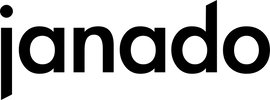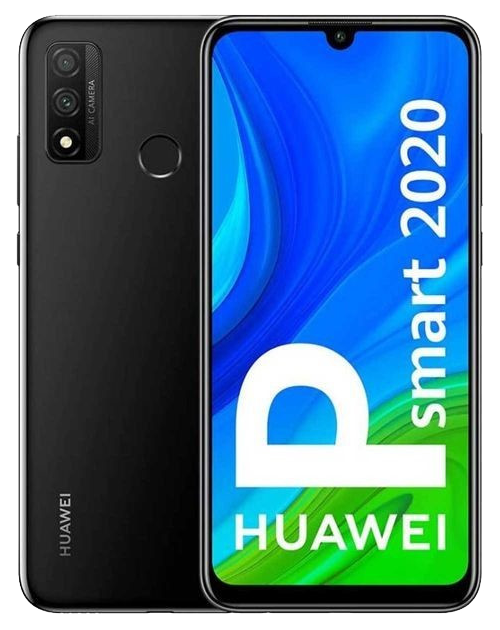Welcome to our guide to setting up your new Huawei phone. Whether you're an experienced smartphone user or holding your first Huawei device in your hands, this step-by-step guide will help you set up your new device quickly and easily. We'll walk you through all the basic steps and show you how to set up important security options. Let's get started together and get your Huawei phone up and running!
Preparation
Before you start setting up, make sure you have the following ready:
- SIM card and optionally a microSD card.
- Wi-Fi access data.
- Your Google account information (email and password).
- HUAWEI Account: For using all HUAWEI services and apps.
Huawei configuration
- Turn on:
- Press the power button until the device starts.
- Huawei initial setup:
- Select language and region.
- Connect to a Wi-Fi network.
- Read and accept the terms of use.
- Data transfer:
- Use the "Phone Clone" app to transfer data from your old to your new device.
- Open the app on your device and follow the instructions.
- Huawei security settings:
- Set up a screen lock (PIN, pattern or password) and enable fingerprint or facial recognition.
- Register accounts:
- Sign in with your HUAWEI and Google accounts to use all services.
For further information visit the Huawei support page.
After completing these steps, your Huawei phone is ready to use. You can now download apps from the Google Play Store, customize your settings, and use your phone as you need. Have fun!